Between managing the data migration, technical architecture and process changes, CRM migrations are a risky and intensive process. And then you haven’t yet started on training your team and managing the cutover. And while humans are inherently resistant to change and the unknown, a smooth cutover between Salesforce and HubSpot can be achieved with education, defined processes, thorough preparation and justification for everyone’s efforts.
In this article, we explore five easy steps for managing your team during a CRM migration to ensure a smooth cutover.
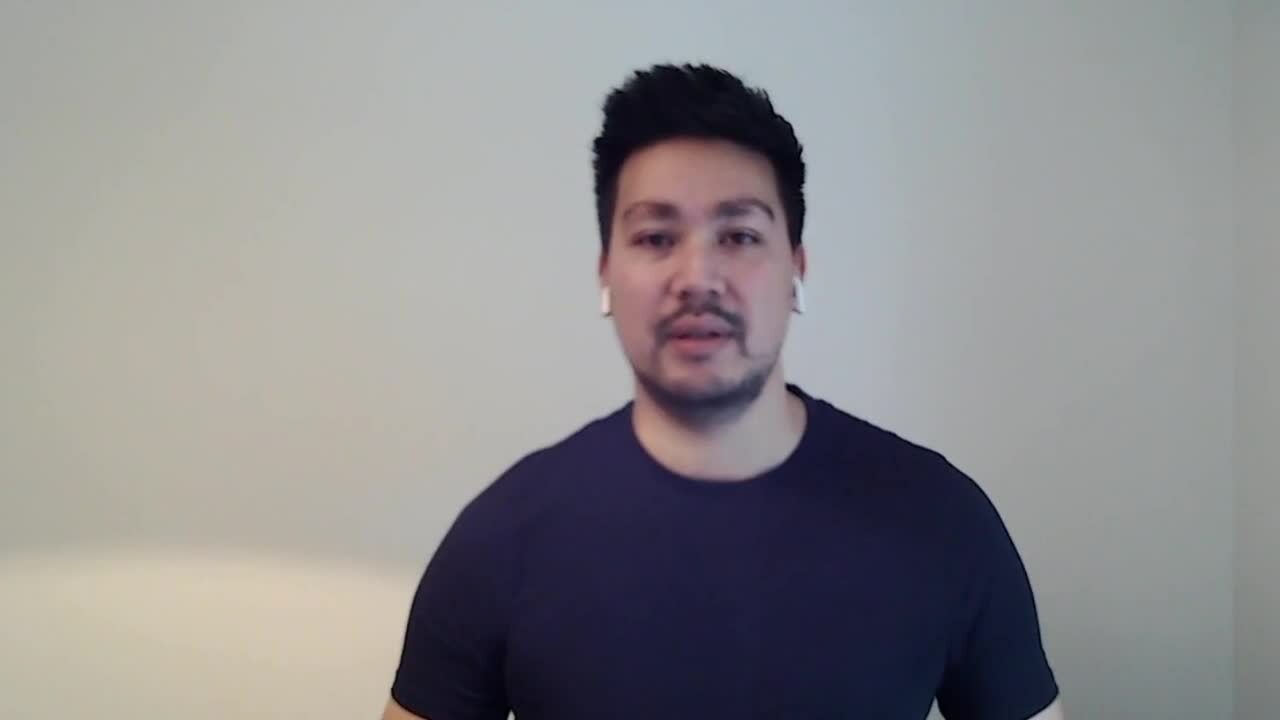
1. Get buy-in from your team
Team buy-in comes when there’s a solid understanding of why changes are being made. Sharing justifiable explanations for changes will help ensure buy-in at all levels.
Ensuring your team is aware that HubSpot’s CRM and sales tools haven’t been created with just sales leaders in mind, will go a long way towards securing their buy-in. While traditional CRM’s are mainly built to provide sales leaders with reporting and forecasting tools, HubSpot does that and so much more. HubSpot empowers sales reps with sales enablement tools, AI and insights tools to make data capture and management more effortless.
By highlighting these benefits and getting the team involved in the implementation process, your team is sure to buy-in to the migration. Empower the team to help mould the implementation strategy by appointing key team members to champion the new software and process. These champions will entrench themselves in the migration and become experts in the new software. They will get an opportunity to influence the changes and be the go-to resource for their other team members. Providing the opportunity to assist in a new implementation, where they get to shape the new process and structure, gives your team added purpose. When your team members buy-in to an undertaking of this scale, it doesn’t feel like more work, even with the responsibility to truly champion the implementation as one of the new experts in your organisation.
Communicate clearly with your teams on the purpose, benefits and methods for a seamless transition. Without support and buy-in from your teams, any implementation will be a struggle.
Key take-away: Help assure buy-in by inspiring pride and excitement in the efforts to make their jobs easier.
2. Run a pilot group
Running a pilot with a group of bought-in individuals is a must.
The pilot group will run a test of the HubSpot CRM after setup and data migration has been completed. After training on how to use the software to perform their job functions, the pilot group should be given time to test HubSpot in multiple ways from sales, reporting, and even prospecting to work out any potential areas of failure.
Use the feedback and data from the pilot group to make optimisations and implement changes to the architecture and process.
Key take-away: Test it first! Don’t walk into an organisation-wide implementation without knowing that it works for your team. Even if you are partnering with a provider who has done 100’s of migrations, your company and team is unique and should be comfortable with the new system.
3. Ensure your team are comfortable using the new system
Your team needs a thorough and in-depth training programme to ensure they know how to use the new system to do their jobs. This should happen well before the cutover, as your team might need time to use the system and ask questions before being thrust into a live environment with no fallback onto the previous system. During the training sessions, explore the variations between your Salesforce instance and your new HubSpot process. Identifying changes in what your sales team does or how they do it will help them adjust quickly to the system migration.
Reviewing the team’s comfort goes beyond ensuring that they can use HubSpot comfortably, to seeing whether they are indeed using the tools effectively. Set up a dashboard to review progress against goals, tool usage and efficiency of your team. Monitor this dashboard in the weeks following the cutover to identify any potential gaps. If any are identified, prioritise further training to bridge the gap.
Key take-away: Your team’s comfort and knowledge of how to use HubSpot, is critical to success. Be sure to provide thorough training and knowledge resources to smooth over the transition.
4. Prep for success
We hear the saying ‘failing to plan is planning to fail,’ and that couldn’t be truer with a CRM migration. Throwing a new CRM software at your sales team without planning, strategically implementing and training will result in misuse and frustrations, which are more than likely going to create resistance to using HubSpot.
Be sure to define exact dates for the cutover, to ensure your team avoids data gaps between systems.
How? Your pilot group are working with the Salesforce data migrated to HubSpot during the initial data migration, but the rest of your team will still be using Salesforce and inputting data during the pilot period. Any changes made within Salesforce between the first migration and the cutover date should be migrated during a delta migration. Any data input into Salesforce after this delta migration would need to be manually re-input into HubSpot to prevent loss of data, which does double up on administration and is a waste of time for your sales reps.
Key take-away: Establish and communicate an exact cutover date, after which your Salesforce instance should not be used by your team.
5. Enable your team
When you are satisfied that your team are using the HubSpot CRM efficiently, you can enable further success with the HubSpot sales enablement tools and the training to use these tools effectively. Implementation of these tools will make their jobs easier.
Tools to enable sales success include tools such as meeting scheduling, document tracking, email templates, and even sales automation. Introduction of these tools as the team becomes comfortable with the basics of HubSpot, is essential. Provide them with training and documentation to educate your team on proper usage and best practices.
Key take-away: Enabling your team with sales tools and the training to use them efficiently, will set them up for optimal success.
