In many ways, there has never been a better time for developing websites. In other ways, there has also never been a time as confusing. The sheer number of tools, methodologies and technologies available out there make it easy to feel overwhelmed and lost. Today we're hoping to ease some of those anxieties by explaining the differences between selecting a template build versus a custom build for your HubSpot website.
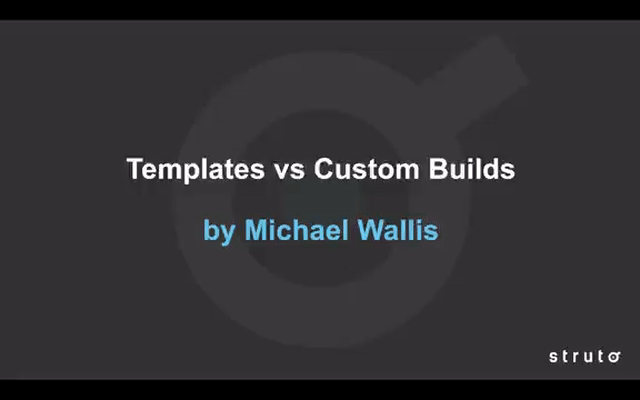
The first things to be aware of in this process are your own constraints and needs as an organization. Chief among these may be budget, any timelines you need to adhere to or the need for specific functionality which is unique to your business. All these factors will lend influence to deciding which approach is the right one for you, so it's good to have a clear idea of these prior to weighing up your options.
Let's break down the differences between the two approaches:
Template Builds
A template refers to a pre-defined layout of custom modules and HubSpot drag-and-drop elements, which you could use to begin creating pages immediately, without the need for complex customization. These modules and elements would contain the most common patterns for displaying information on the web, including elements like headings, text, forms, imagery and menus.
The main advantage of this approach is a minimal amount of design and development time is required. Templates are simply imported into the relevant HubSpot portal and after minor style tweaks are ready to be used. This means the cost of putting together a website is significantly lower and can be completed in a time-sensitive manner.
The main disadvantage of this approach is the limit on customization available. While you will be able to add your own colours and typography to the website, the layout and the composition of the pages and modules will remain the same.
Explore the templates available on the HubSpot Asset Marketplace.
Custom Builds
As the name suggests, a custom build is defined by a more tailored approach to an organization's needs. Templates, custom modules and functionality, are all designed and developed in a collaborative process between the client and the production team.
The main advantage of this approach is, of course, the deep level of customization. This means the layouts, templates and custom modules available to you in your HubSpot site will be very closely aligned with the exact needs and objectives of your organization.
The extent to which a website can be customized is limited only by what you are willing to invest, meaning the possible disadvantage of this approach is the greater need for time, budget and input from the various stakeholders.
Which of these two is best?
As discussed earlier, it will primarily come down to your own needs & constraints. If you are looking to get your HubSpot site live in a cost-effective way on a tight deadline, then a template approach is going to be your ideal solution. If you are willing to invest a bit more time and budget into creating precisely the right solution for your business, then a custom build is likely a better option.
An easy analogy to compare this to is the process of building a house. In the template option, you would choose the design of your house from a library of already defined blueprints, whereas a custom build would be akin to an architect designing your house exactly to your requests. In the former, you can paint the walls, but you are not able to move the kitchen or add any additional rooms. In the latter, the kitchen goes exactly where you say it goes and the amount of rooms is entirely up to you, so long as you have the budget available.
Are these two my only options?
Well, not really. There is a third approach, one which combines the above two into a hybrid solution.
A hybrid build combines the cost-effective and timeline sensitive advantages of using pre-built templates, with the advantages of being able to customize certain elements to better fit your organization's needs. In this approach, a select number of templates will form the core of the site, while the specific modules of the site which need to be customized will be designed and developed in the collaborative process between the client and the production team. Entirely new custom modules and HubSpot functionality can be added to the scope and design of the project, again only being limited by the amount you are willing to invest.
Returning to the house analogy, in this approach, you could select your blueprint and additionally have the architect move the kitchen and add as many rooms as you require. This allows you to save on the elements which you are happy to be pre-defined and spend more on the pieces which you believe need some additional tailoring.
For most organizations, a hybrid solution is the perfect sweet spot of flexibility, cost-effectiveness and time sensitivity, but that particular balance for your organization could be at either end of the spectrum.
