
Are you looking to connect Microsoft SharePoint with HubSpot CRM to streamline your business processes via improved data syncing, collaboration and information management? To date, there are no native connectors to integrate SharePoint with HubSpot, you’ll therefore need to deploy a third-party application or a custom integration.
Join us as we unpack the value and benefits of connecting these two powerful business systems to streamline your business processes.
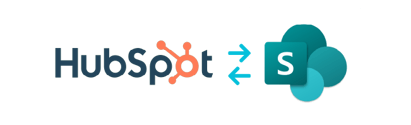
Why Would You Connect SharePoint to HubSpot?
Microsoft SharePoint is a web-based platform that helps organisations collaborate and manage information. This mammoth digital filing cabinet allows teams to work on documents together, share news and updates, and automate workflows. The online collaboration system boasts enhanced security features and is highly configurable to suit niche requirements.
There are two main ways to use SharePoint: firstly, via Microsoft 365, which is the cloud-based version or via SharePoint Server, which is the on-premises version that gives you increased control over your data.
HubSpot is customer relationship management (CRM) software designed to help businesses grow by bringing marketing, sales and service teams together to attract qualified leads, shorten sales cycles, and delight customers.
Together, the power of HubSpot and SharePoint combine to sync files, share, increase data accuracy, improve customer interactions, boost your team's productivity and ensure data security for your business.
Benefits of SharePoint to HubSpot Integrations
1. Enhanced Data Management:
Reduced Errors and Duplication
Integration eliminates the need for manual data entry between HubSpot and SharePoint. By connecting various software systems, integrations create a symphony of information exchange. This eliminates the tedious task of entering the same data in multiple places. Data can therefore effortlessly flow between applications, ensuring consistency and saving valuable time. This massively reduces the risk of errors and ensures both platforms have consistent information.
Improved Accuracy and Accessibility
With real-time data synchronisation, your teams always have access to the most up-to-date information in both HubSpot and SharePoint. This sets a solid foundation for teams to carry out their tasks confidently, that the information they are dealing with is accurate, current and negates the risk of that information becoming outdated as does quickly and often occur with unintegrated systems.
2. Streamlined Workflows and Automation:
Automated Tasks
Connecting HubSpot to SharePoint allows you to automate tasks and streamline workflows to enhance efficiency. The integration will enable you to define triggers and actions between the two platforms. For example, a new contact in HubSpot could automatically create a corresponding record in SharePoint, or a deal stage change in HubSpot could trigger a document update in SharePoint. This automates repetitive tasks, increases workflow accuracy and saves valuable time.
Increased Efficiency
As a result of automating workflows, your team can focus on more strategic tasks and reduce the time spent on manual data manipulation and document management, increasing productivity and efficiency tremendously.
3. Improved Collaboration:
Centralised Access
Another valuable benefit of connecting the two business systems is that sales, marketing teams and other teams in the company can access relevant documents stored in SharePoint directly within HubSpot. This eliminates the need to switch between platforms and fosters better communication and collaboration.
Greater Visibility
Integration provides a more comprehensive and holistic view of customer interactions. Teams can see all relevant customer data in one place, leading to more informed decision-making and, therefore creating enlightened and delightful customer experiences, no matter where the customer is on their buying journey.
4. Enhanced Reporting:
Data-Driven Decision Making
Consolidated data from both platforms allows for more thorough reporting on customer and stakeholder interactions and sales pipeline health. This empowers data-driven decision making and assists with important business processes such as forecasting and improving ROI.
5. Reduced Costs:
Improved Productivity
Automation can significantly reduce time and resources spent on manual data entry and document management, leading to large cost savings and improving productivity, efficiency and employee satisfaction.

Connecting SharePoint to HubSpot with strutoIX
As mentioned above, there are currently no native connectors for SharePoint to HubSpot integrations. You’ll therefore need to find a third-party application or select a HubSpot Solutions Partner that deploys custom integrations to do the job. Take strutoIX for example. strutoIX is a robust middleware solution designed to unify your business systems and data. Our integration expertise allows you to connect your HubSpot portal to a vast ecosystem of applications, from familiar names like Salesforce and Microsoft 365 to Xero and even other HubSpot portals.
This seamless integration ensures data flows smoothly – information entered in HubSpot automatically updates in your other connected systems, and vice versa. Business system integrations go beyond simple data transfer. They add context and depth, creating a unified view of your business from a single source of truth.
By connecting your business systems, you can track a customer's entire journey, from initial contact to purchase and beyond – all within your HubSpot portal. This holistic perspective empowers you to make data-driven decisions that spins your growth flywheel faster and in turn propels your business forward. Read the success story of how we collaborated with BDO Ireland to integrate their SharePoint with HubSpot using strutoIX.
Next Steps
If you are considering a HubSpot CRM to Microsoft SharePoint integration, please feel free to contact us for a chat. At Struto, we understand that your business objectives, cost, complexity, and ongoing maintenance are important factors to consider when planning these system integrations.
Our expert advisors are here to help navigate these aspects as we understand your specific integration needs. We are here to ensure a smooth integration that unlocks the full potential of your technology stack for your business.
