The early days of marketing sucked. Time and stress of manually compiling email lists, lack of data to segment them and endless Excel spreadsheets frustrated everyone.
Fortunately, with marketing automation software, you don’t have to deal with time-wasting tasks and can get on with running your marketing effectively. But, like so many great innovations, there may be certain challenges you have to face on your path. Here's our guide to implementing marketing automation for your business.
What is Marketing Automation?
It's the process of automating various, repetitive, time-consuming or resource-intensive tasks with the help of workflow software.
Why Use Marketing Automation?
Other than saving time, money and resources, marketing automation just makes good business sense. In our fast-paced modern marketing world, timing is everything. A beat missed or a slight delay, means an opportunity lost. Automated solutions mitigate this. With workflows you ensure leads get the right amount of nurturing throughout their buyer's journey until they're ready to make a purchasing decision.
- Did you know up to 50% of leads generated are not yet ready to make a purchasing decision? Automated workflows keep you top of mind with your leads and guide them along their buying cycle.
- Automating your marketing enhances multi- and cross-channel communication and lead generation. It decreases the cost per acquisition and provides tools for marketing and sales teams to increase the effectiveness and productivity of campaigns.
- According to HubSpot, lead nurturing emails generate an 8% click-through-rate (CTR) compared to general email sends, which generate a 3% CTR.
How does automation compare to manual marketing?
Automation means you’re actively setting up parameters and performing regular checkups. There's no need to keep updating criteria, or manually scoring your leads. Automated workflows do all the hard work for you.
Not all leads are equal, automation lets you select leads to enroll for a workflow based on actions they take or characteristics they hold. You can enroll leads who’ve downloaded a specific eBook, have a certain lead score, or viewed a specific web page. These are your marketing automation "triggers" that activate your workflows.
Are workflows really that effective?
Imagine a lead who’s downloaded a few offers and is close to being a sales qualified lead lands on your pricing web page. That's a good indication they’re considering your products or services. Now imagine if your sales team was instantly notified that this hot lead just visited your pricing page.
Wouldn’t it be great if they could reach out while the lead is in the process of looking for information? Workflows allow this process to happen seamlessly and timeously.
How does automation support the buyer's journey?
Marketing automation software combines channels and functions - you’re presented with a tool that easily supports the entire buyer’s journey. A comprehensive automation solution holds your emails, lists, blogs, social media, website building, CTAs and analytics in one place.
You can create cross-channel campaigns that complement each other and usher buyers from prospect to promoter while boosting conversion rate.
Comprehensive software means you’re tracking prospects’ and leads’ journeys across all content and can map interactions. This offers insights on what customers are looking for and the best content to convert them quickly.
Being privy to these amazing user-insights, means you can more accurately frame your buyer personas and better position your content, serving them the most relevant information.
Benefits of Marketing Automation Software
Increases Digital Marketing Efficiency
Automation, by the very definition, alleviates the manual activation and management of tasks. Your marketing automation system allows you to pre-schedule tasks, cutting down on time and resources needed to plan, execute and monitor marketing.
More sales-ready Leads
Using lead intelligence, scoring and nurturing elements, marketing automation software allows you to feed sales teams with more leads that are of a much higher quality and are sales ready. Lead intelligence is importance as sales teams get an understanding of each lead prior to contact. This helps them tailor opening calls to a lead’s specific are of interest.
Comprehensive Views of Contacts
Marketing automation software seamlessly connects your marketing touch-points such as email marketing, landing pages, lead intelligence and scoring, CRM integration, social media marketing, campaigns and marketing analytics.
This integration allows for detailed, holistic profiles of your contacts. You can effectively segment and target specific contacts based on behaviour and interaction preferences.
Aligns Sales and Marketing Teams
Implementation of marketing automation encourages a closed-loop system where sales and marketing teams are aligned. Integrating marketing with your CRM system allows transparency and collaboration between teams.
Provides a detailed Overview of your Marketing Efforts
Imagine your analytics were kept in one place, and then streamlined into a detailed overview of reports which you could easily read? Well, it’s possible.
Possibly the greatest benefit of marketing automation software, you’ll have visibility of how channels perform and quickly react in relation to your other software. Having easy access to this data allows you to constantly improve your content and marketing by understanding what is working best.
Access to this aggregated data is nearly impossible to create when working across multiple platforms, and definitely takes more time.
Enhances Personalisation and Eases Segmentation
With all, or most of your marketing channels in one place, along with analytics - it becomes possible to develop a unique voice and personalisation. Online engagement can’t replace face-to-face interaction, but with personalised automation it comes quite close.
Personalisation is what highlights your business and aids you in building unique content for visitors. Marketing automation software helps you analyse how visitors engage with your content channels and enable you to quickly react to this.
Find out what content users prefer. Which email address works best - generic or personalised. What keywords visitors use or subject lines they respond to best. Assess blog formats and test how to collect contact information - then personalise and segment accordingly.
Improved ROI
Arguably one of the most significant driving factors for marketing automation is delivering return on investment (ROI) or effectively tracking and reporting on valued performance metrics.
Built-in analytics in marketing automation software allows for closed-loop views from marketing to sales activities. Reporting becomes extremely streamlined and accurate.
How intense is getting an automation workflow up? Depending on your drip campaign and software, it's surprisingly easy.
How to set up a workflow
We use HubSpot's all-in-one marketing software to setup our workflows. The platform makes setting up lead nurturing incredibly simple when using the workflow tool.
Before setting up any sorts of marketing actions and rules in your automation software, you need to carefully consider the goal of your workflows, and make sure to set up your campaigns to segment and aid in reporting.
HubSpot’s workflow tool allows for both of these to be completed as you create your workflow on the platform - simply click into create a workflow and set your goal by clicking in the top left corner. Goals are important for automated nurturing as users who are enrolled don’t need any further or unnecessary nurturing once they have met the goal criteria.
In HubSpot these users are simply unenrolled from the workflow once they have performed an action that meets the goal criteria.
Here’s a step-by-step overview to creating your first automated marketing workflow and reconverting leads.
1. Select your Segment
Lead scoring, mentioned above, means categorising leads according to actions they've performed, or are yet to perform. If someone's clicked a CTA, downloaded an eBook or filled out a form, they can trigger various workflows which enroll them and nurture them accordingly. With your trigger set to fire off your workflows and enrol your users, the next step is planning your nurturing delivery.
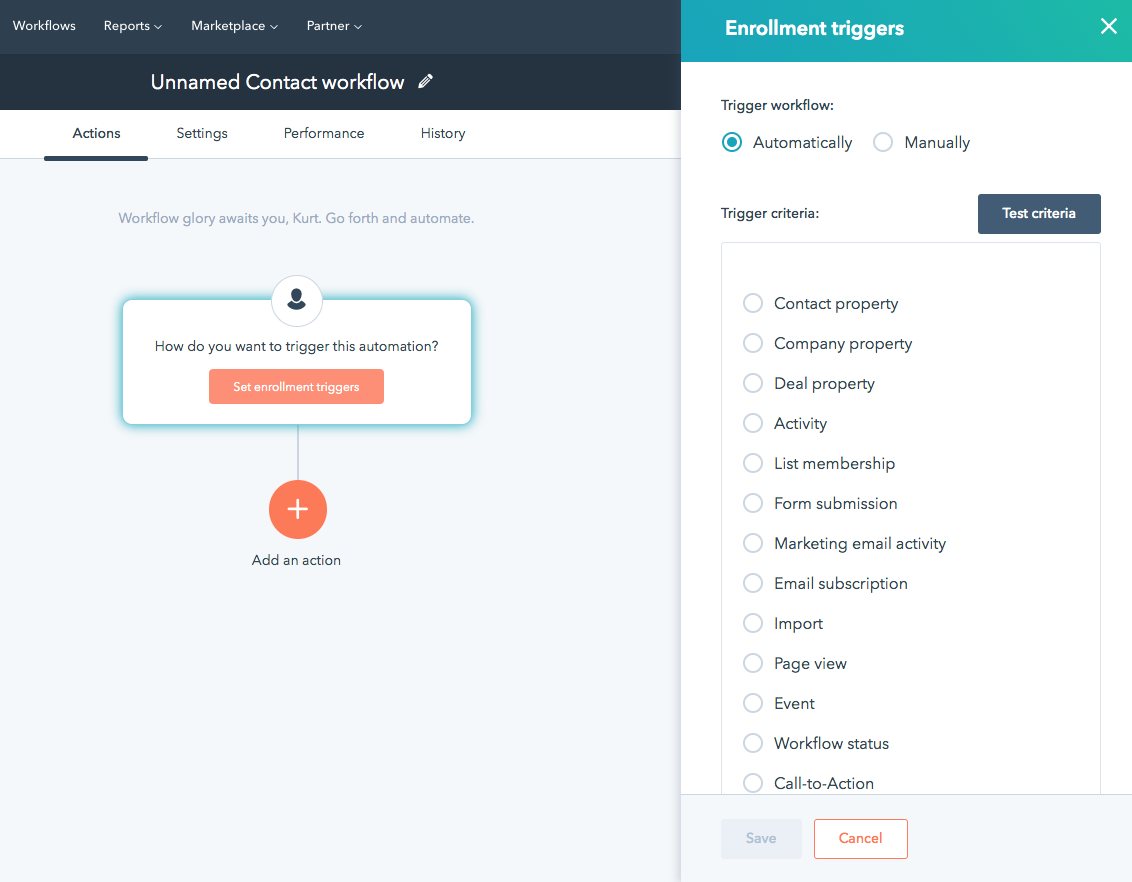
2. Plan the Steps
You've got your triggers all set to fire off your workflow, but have you considered what the goal of your workflow is?
As mentioned above, setting your goal is more than simply an intangible plan of what you want to achieve. Setting an actual goal within your workflow (by clicking on the "set goal" button in the top left) allows enrolments to be unenrolled from any further nurturing once they've met the goal criteria. If your goal is for them to call you or book a meeting, create a CTA within your emails.
The goal is then met once a reader clicks on your book a meeting CTA and they are unenrolled from any further nurturing emails - easy.
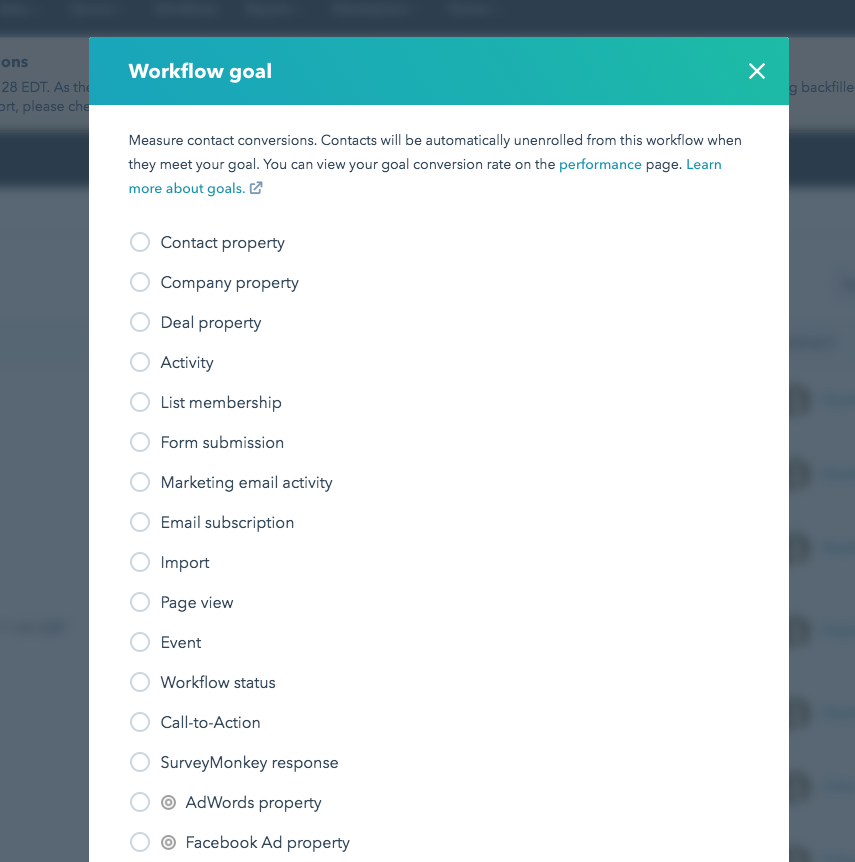
Next, you’ll need to plan your workflow steps. This can be as simple as a single email, or a complex 12-step series. The number of steps required depends on your campaign objectives.
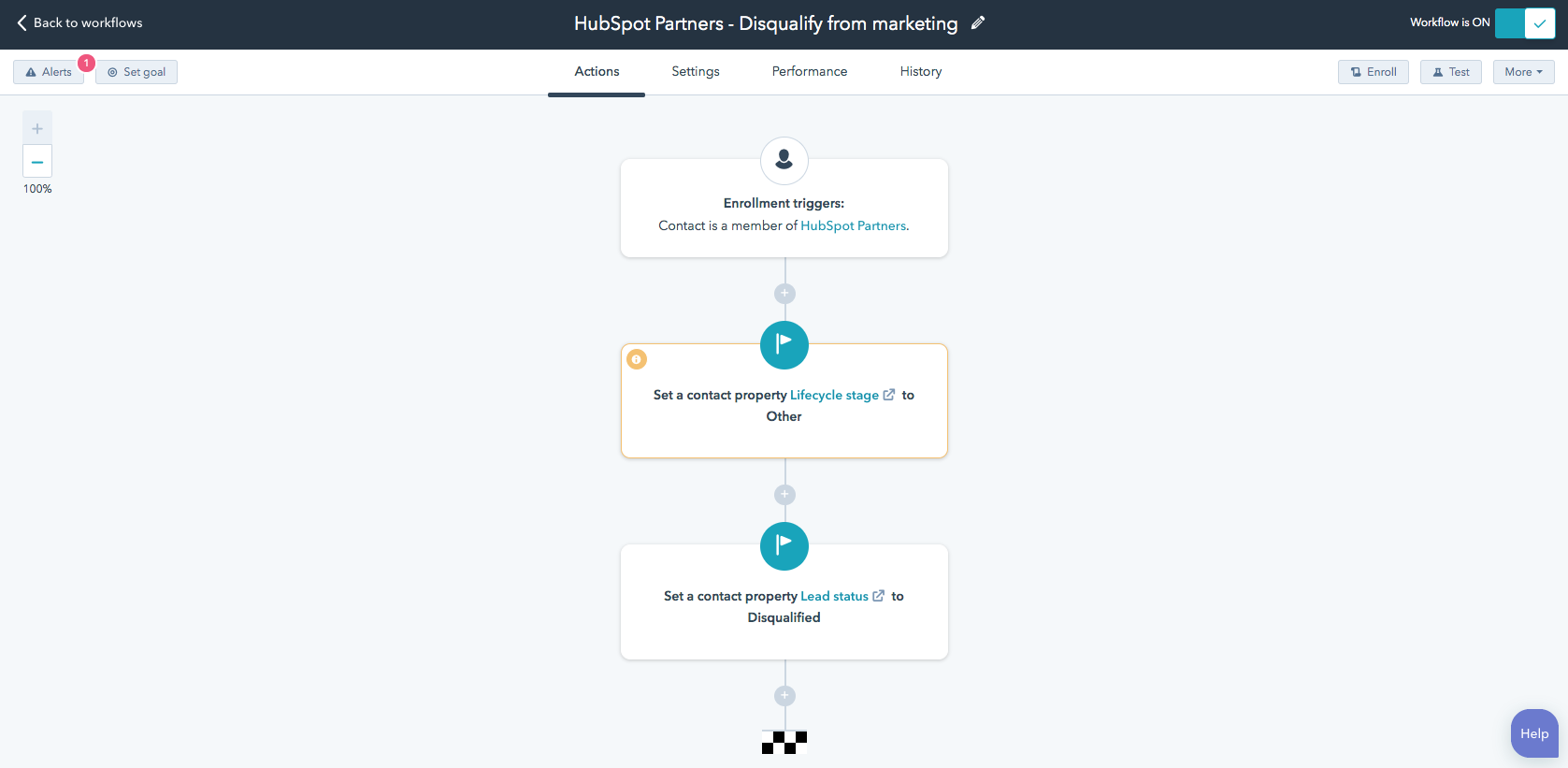
3. Determine execution times
Once steps are mapped out, turn your attention to deciding the timing of each step. The idea is to define the time between your follow-up emails. For example, my automated 'welcome to the blog' email goes out instantly while in another campaign I send one email two days after a specific action. Thereafter the user receives an email after three days and another five days after. Add these time discrepancies by selecting a delay between mails, or segment them using the If/Then branch logic.
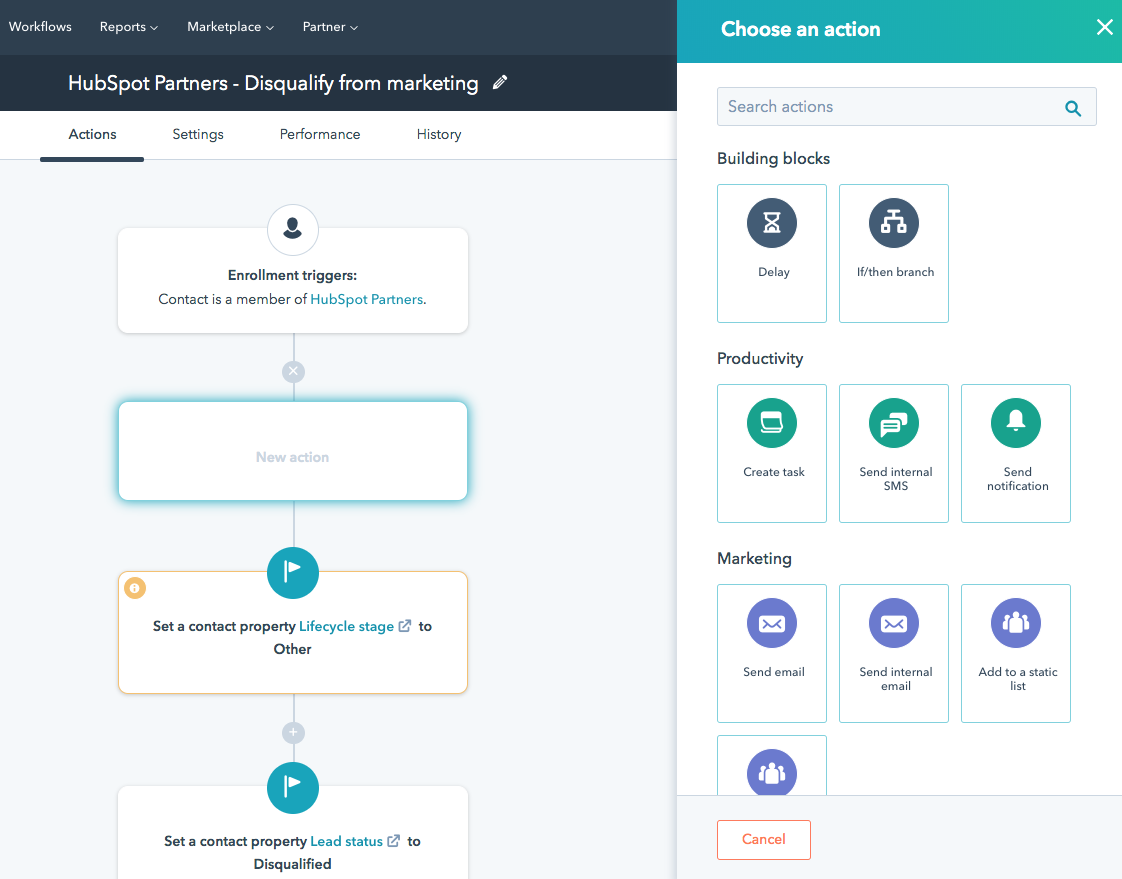
Also set your execution times and days, or your unenrollment and suppression options, within your workflow settings tab.
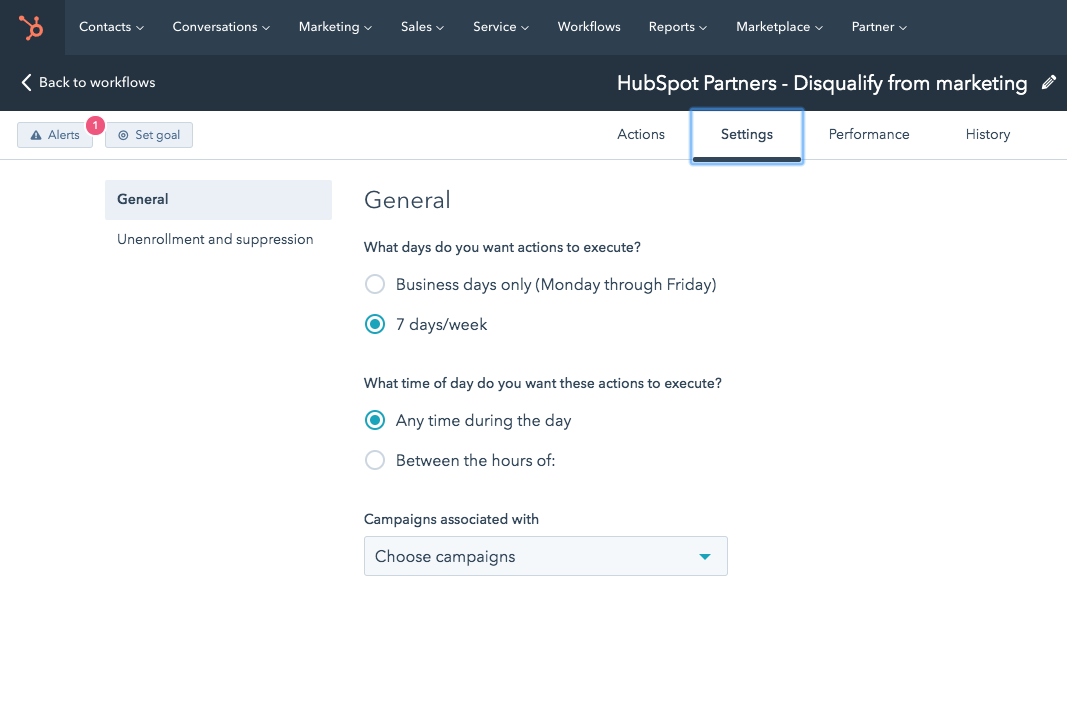 Most B2B companies complain about longer buying cycles. That's where and why lead nurturing workflow campaigns help speed up the decision-making process.
Most B2B companies complain about longer buying cycles. That's where and why lead nurturing workflow campaigns help speed up the decision-making process.
4. Take your workflow live
All that’s left to do is go live by activating your workflow. Check in on workflow performance periodically to identify if changes or optimisation needs to be addressed. The workflow overview pane plots your overall workflow for easy reporting.
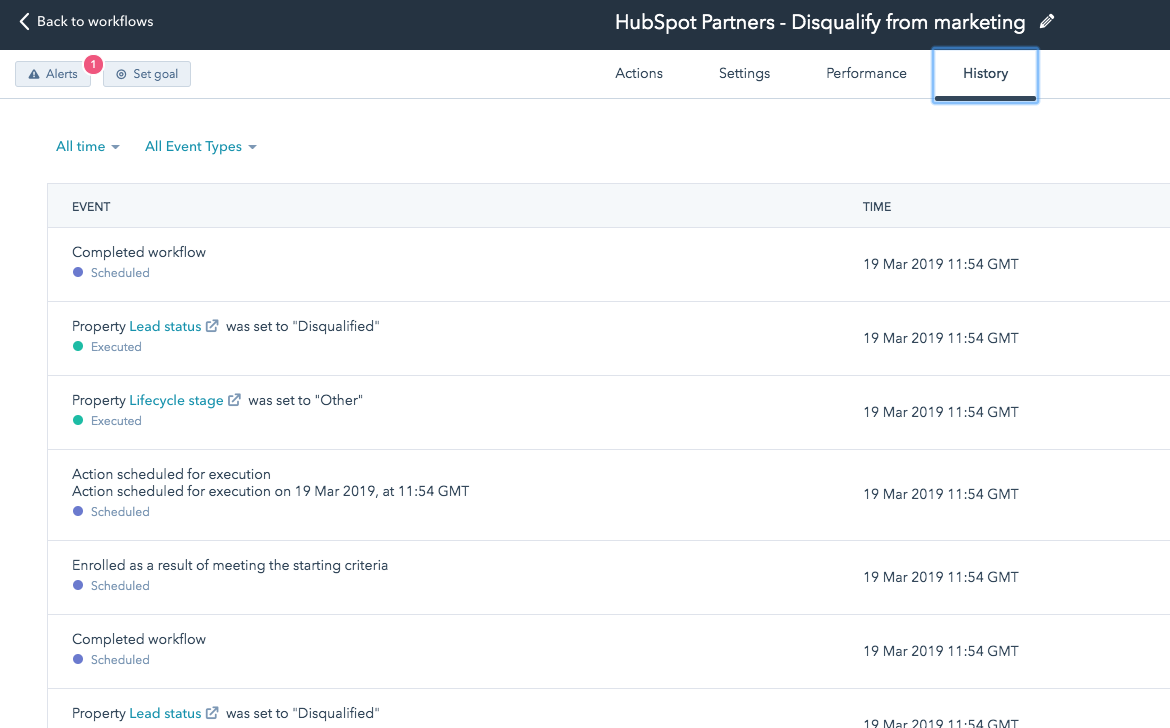
A Few Challenges You May Have To Work Through
- It can be costly: Marketing automation costs can be prohibitive especially for SMEs. It’s wise to consider your needs carefully and deploy automation software that suits your requirements and budget.
- It may take some time to get it right though: As with any new system or process, there are bound to be teething issues. According to Pepper, most companies (75%) see full integration around the six month mark. This is not an overnight game changer. You’ll need to apply patience in the process and dedicate time to getting to know the ins-and-outs of your software in order to use it effectively.
- Technical knowledge of how to set up marketing automation: Although automation is quite straight-forward, it's great to get involved with a support team. An agency like ourselves can guide you through the process or facilitate it for you.
- Under-utilisation of features: Your software runs the risk of becoming a glorified email program if you don’t make full use of its features and tools. Take the time to understand all the tools and how they work together to ensure you get the most out of your investment.
Having been on either side of the marketing automation software fence (trying to market effectively without it, as well as with it), I can honestly say that the benefits outweigh the challenges.
Technology is a great enabler of results. If you’re looking to up your efficiency or output, marketing automation software should be your first port of call.
