In today’s business landscape, it is imperative to embrace technology to create better ways of going about business. Business challenges are met with the correct technology stack (aka Lovestack) in place. For example, integrating your enterprise resource planning (ERP) system with a customer relationship management (CRM) system enhances efficiencies, increases productivity and maximises profits.
In this article, we unpack the features of Profit4 by OGL Software ERP system and discuss the benefits of integrating this affordable ERP system with the powerful HubSpot CRM.
Profit4 by OGL Software
Profit4 is an enterprise resource planning (ERP) software system, designed by OGL Software (a local UK company), to cater for UK Merchants, Distributors & Wholesalers. As a scalable ERP system, it is suitable for SMEs and larger companies.
Here are some key features of Profit4:
 Profit4 helps you manage contacts, sales, orders, eCommerce, inventory, warehouse, finance & reports in one platform. It is specifically designed for SMEs as an affordable and scalable business solution in the building, engineering and agricultural industries.
Profit4 helps you manage contacts, sales, orders, eCommerce, inventory, warehouse, finance & reports in one platform. It is specifically designed for SMEs as an affordable and scalable business solution in the building, engineering and agricultural industries.
 The ERP software is cloud-based meaning that you and your team can access Profit4 from anywhere. Profit4 by OGL Software is designed to improve efficiency and productivity by automating tasks and providing better visibility into your business, allowing you to make better business decisions.
The ERP software is cloud-based meaning that you and your team can access Profit4 from anywhere. Profit4 by OGL Software is designed to improve efficiency and productivity by automating tasks and providing better visibility into your business, allowing you to make better business decisions.
 Profit4 is a sound option for UK-based businesses in the distribution and wholesale space looking for an affordable and user-friendly ERP solution.
Profit4 is a sound option for UK-based businesses in the distribution and wholesale space looking for an affordable and user-friendly ERP solution.
Profit4 and HubSpot Integration
HubSpot is a well-established CRM platform in the business software market. HubSpot is exceptional at managing the customer journey, marketing automation, sales pipelines, and providing insightful analytics to drive business growth.
Combining Profit4 with HubSpot provides the opportunity to leverage the power of these systems to streamline operations and provide a better, more robust business platform for growth.

Benefits of Integrating Profit4 with HubSpot
To streamline your business processes and gain a more holistic view of your customers, you might consider integrating HubSpot CRM with your Profit4 OGL ERP software.
Below we discuss some of the key benefits of integrating Profit4 with HubSpot:
- Improved Data Visibility and Accuracy:
By integrating HubSpot CRM and Profit4 by OGL ERP, you can ensure that your customer data is always up-to-date and accurate across both systems. This can help you to improve your sales and marketing efforts, as well as your customer service.
For instance, your sales team can see a customer's purchase history in Profit4 when interacting with them in HubSpot, allowing for more personalised interactions to consistently delight your customers no matter where they are on their journey. - Streamlined Workflows:
Integration can automate tasks such as creating contacts in HubSpot CRM when new customers are added to Profit4 OGL ERP, or creating sales orders in Profit4 OGL ERP when deals are closed in HubSpot CRM. This can save your team time and effort, allowing them to focus on more strategic tasks, rather than manually moving this inputting of data across systems, and preventing double data entry. - Better Decision-Making:
By integrating your business-critical software, you can gain a more holistic view of your business. This can help you to make better decisions about sales, marketing, and customer service. For example, you can identify trends in customer behaviour by analysing sales data in Profit4 alongside marketing campaign data in HubSpot. - Improved Customer Experience:
By having a complete view of your customers, you can provide them with a more personalised and consistent experience across all touchpoints. For instance, support reps can see a customer's past interactions with the company in HubSpot, allowing them to resolve issues more quickly.
Overall, integrating HubSpot CRM and Profit4 OGL ERP can help you improve efficiency, make better business decisions, and provide a better customer experience, giving you a competitive advantage.
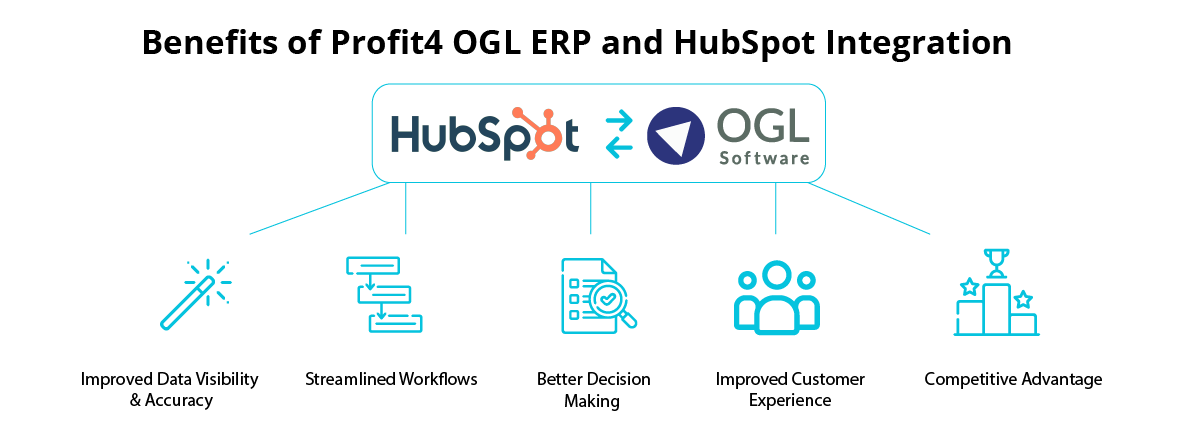
Third-Party vs Custom Integrations like Struto CORE
HubSpot CRM and Profit4 OGL ERP do not currently have a native integration however, there are other ways to connect the two systems via a third-party integration tool or a custom development.
Here are some ways to explore further:
- Third-party Integration Tools: There are a number of third-party integration tools that can help connect CRMs and ERPs. These tools typically use APIs (Application Programming Interfaces) to allow data to flow between the two systems.
- Custom Development: Another option is to go down the custom integration development route. This would involve working with a developer to create a custom middleware that connects HubSpot CRM and Profit4 OGL ERP. If you require a bespoke solution, or your data transfer is particularly complex, this would be the recommended route. But speak to a specialist to get advice once you ascertain your requirements.
Factors to bear in mind when looking to integrate HubSpot CRM and Profit4 OGL ERP are the costs, complexity and maintenance. Feel free to reach out to one of our advisors to discuss your integration requirements.

Use Struto CORE to Integrate Profit4 and HubSpot
Struto offers a custom integration tool called Struto CORE.
Struto CORE comprises of specially built middleware that offers a fully customisable and highly efficient method to connect, sync and integrate HubSpot with almost anything. The connector is developed by our team of integrations experts at Struto and managed by our ISO 27001-compliant network security partners.
Many integration challenges can be solved using SQL, REST APIs, Azure endpoints, and Struto CORE. We'll work with you on your requirements and create a connector module for CORE to integrate your OGL ERP to HubSpot CRM.
Next Steps
We’ve assisted many businesses to integrate their ERP systems with HubSpot and have a well-established, proven track record for our technical expertise.
Find out more about our integration services on our website or feel free to reach out to one of our advisors to discuss your integration requirements.

