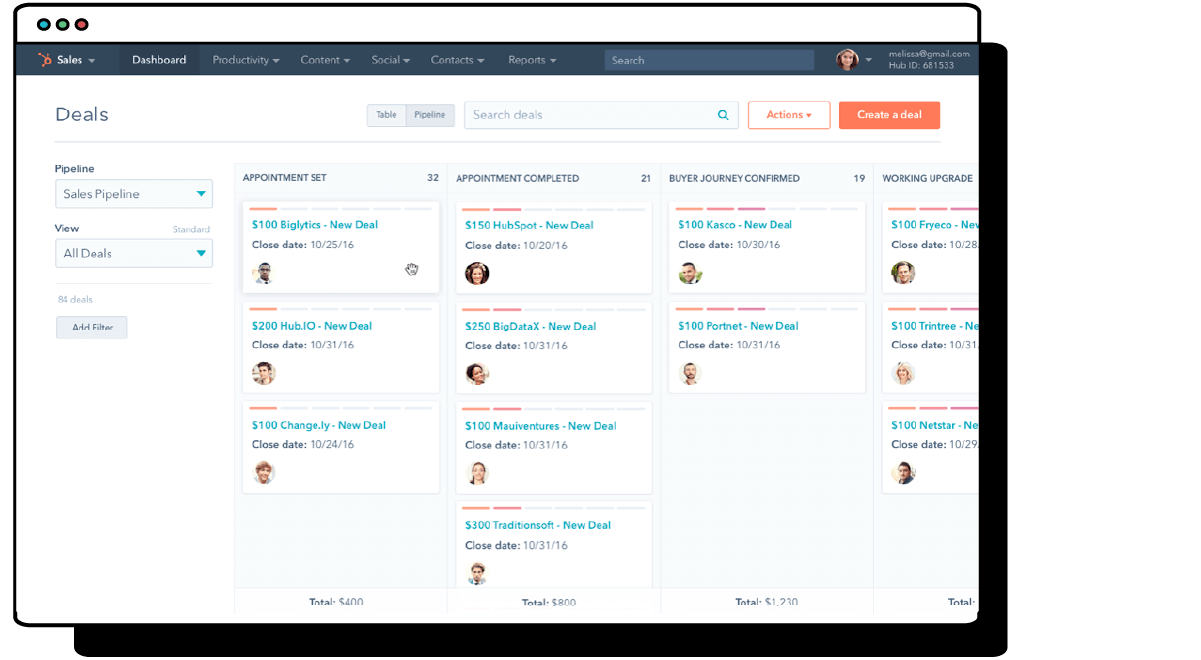If you're looking into adopting HubSpot for your business, understanding its data structures is a pivotal step. This blog is written to demystify the core components - objects, properties, records, and associations - in a way that's both informative and engaging.
This exploration is not just about learning the terminology; it's about helping you grasp how these elements can significantly enhance your business operations within the HubSpot ecosystem. So, let's dive into the world of HubSpot data structures and unlock new possibilities for your business.
What is a Data Structure?
In the digital world, 'data structure' is a term that comes up often, yet its meaning can sometimes be elusive. Simply put, a data structure in HubSpot’s CRM system is a specific way of organising and storing data so that it can be accessed and managed efficiently. Think of it as a well-organised library where books (data) are systematically arranged for easy retrieval.
In HubSpot, data structures are fundamental. This organised approach allows businesses to seamlessly navigate vast amounts of data, from contact details to sales interactions, ensuring that every piece of information is right where it needs to be.
Understanding data structures is more than recognising their existence; it's about appreciating their role in streamlining operations and enhancing customer relationships. In the following sections, we'll drill down deeper, starting on the surface with HubSpot objects and going all the way to customising these data structures for your organisation’s bespoke needs.

HubSpot Objects
At the heart of HubSpot's data structure are 'objects'. These are the pillars that support the entire framework of the CRM system. In simpler terms, an object in HubSpot is a type of record that represents a specific category of your business data. The four standard objects you'll encounter are contacts, companies, deals, and tickets.
- Contacts: This object stores an individual person’s data. It's where you keep information like names, email addresses, and phone numbers.
- Companies: Companies are the organisations your contacts are associated with. This object helps you track and manage your B2B relationships effectively.
- Deals: In sales, a deal represents a potential revenue opportunity. This object allows you to track these opportunities through various stages of your sales pipeline.
- Tickets: These are used for customer service interactions, tracking enquiries, and support requests.
Understanding these objects is crucial because they represent the different types of relationships and interactions your business has with customers and leads. They form the basis of how HubSpot helps you manage and analyse your business data, contributing to more informed decisions and strategies. Each object comes with its set of properties, which we will delve into next, adding layers to our understanding of HubSpot's data structure.
In addition to these standard objects, HubSpot allows for the creation of custom objects. Custom objects provide the flexibility to tailor your CRM system to capture and manage information unique to your business operations that don't fit into the standard objects. This feature is particularly useful for businesses with specialised needs or those that operate in niche markets.
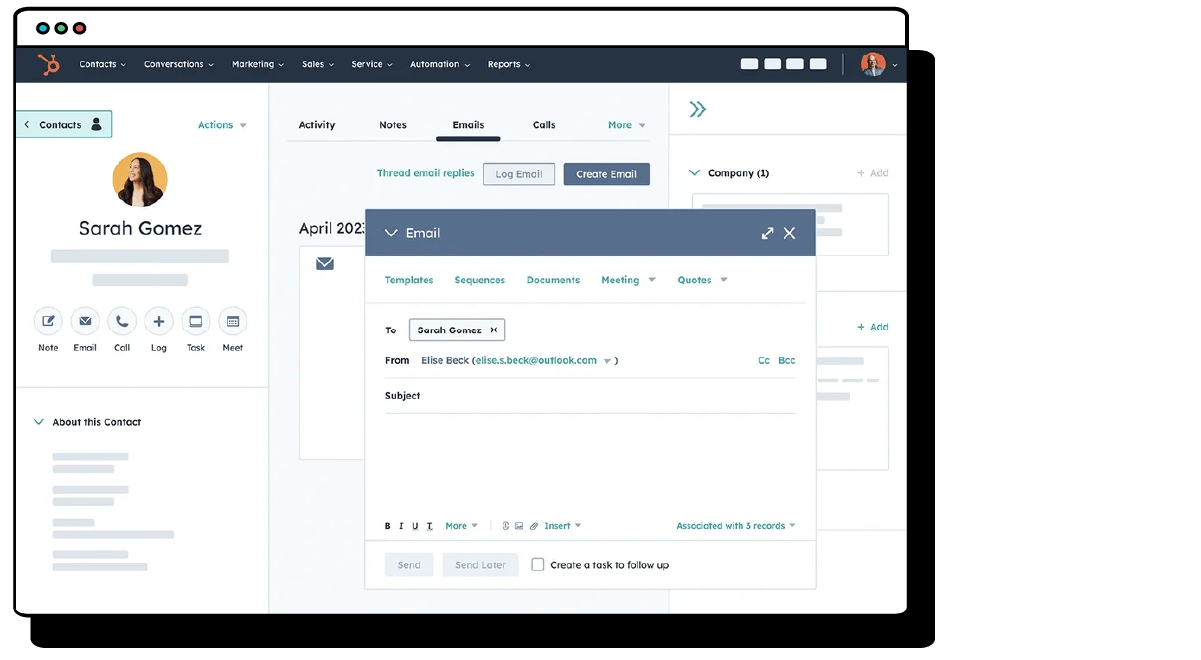
HubSpot Properties
If objects are the main categories of data in HubSpot, then properties are the specific details within these categories. Each object in HubSpot is characterised by its properties - these are like individual data fields within a record.
For example, in the contacts object, properties include details such as 'email', 'phone number', and 'lead source'. In the company object, properties could be 'Industry', 'company size', or 'revenue'. These properties allow you to store precise, detailed information about each record, enriching your database with valuable insights.
The beauty of HubSpot properties lies in their flexibility. Not only can you use default properties provided by HubSpot, but you can also create custom properties tailored to your specific business needs. This customisation capability is a powerful tool, enabling you to capture and organise data that's most relevant to your unique operations and strategies.
Understanding and utilising properties effectively allows for a deeper segmentation of your data, paving the way for more personalised marketing campaigns, tailored sales approaches, and comprehensive customer service strategies.
In the next section, we'll explore how these properties come together to form individual records in HubSpot, further deepening our dive into the CRM's data structures.

HubSpot Records
Moving deeper into the anatomy of HubSpot's data structures, we find ourselves at the level of 'records'. A record is essentially an individual instance of an object containing specific information defined by its properties. For example, if 'contacts' is an object, then 'John Doe, email: johndoe@example.com, phone: 123-456-7890' would be a record within this object.
Each record is unique and represents a single entity – be it a person, a company, a deal, or a support ticket. It’s through these records that the real power of HubSpot's CRM comes to life. By maintaining comprehensive records, you can track every interaction, transaction, and engagement with your customers. This ability to capture and access detailed information about each interaction helps in personalising customer experiences, streamlining sales processes, and providing targeted support.
Understanding and efficiently managing these records is key to leveraging HubSpot's full potential.
In the next section, we will explore how these records interconnect through 'associations', adding another layer to our understanding of HubSpot's complex yet intuitive data structure. 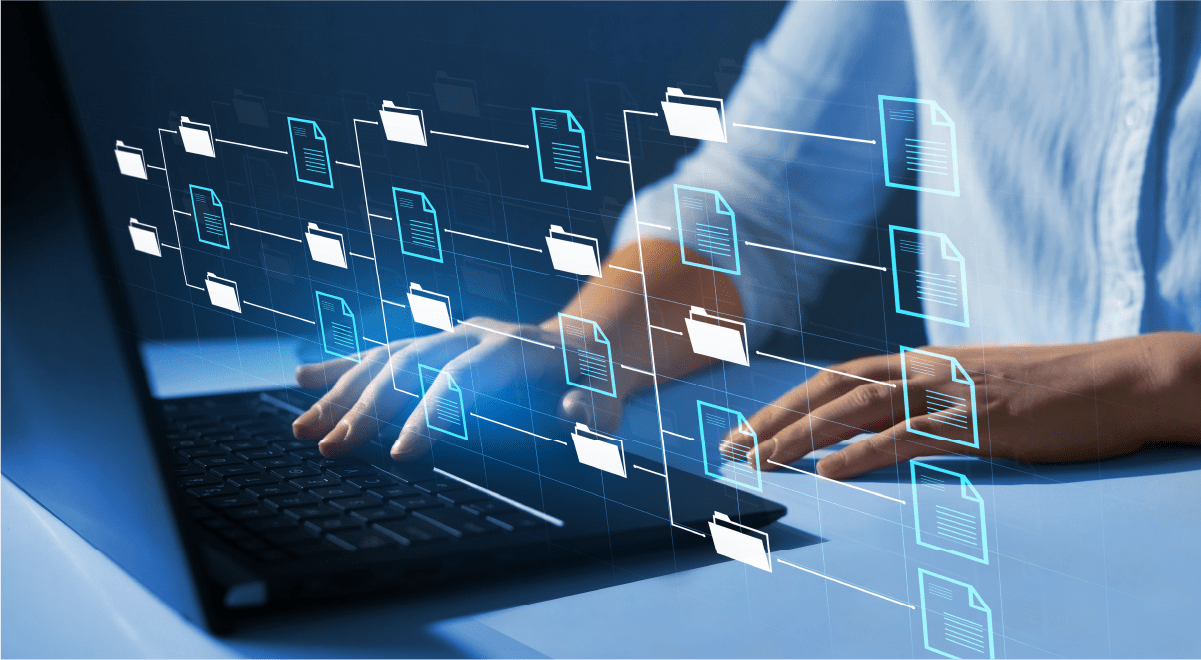
HubSpot Associations
Associations in HubSpot are the vital links that connect different records across various objects, weaving a web of relationships that mirror real-world interactions. Imagine a scenario where our contact, John Doe, is linked to a company, ABC Corp. This link is an association. It doesn't stop there; John’s contact record can also be associated with deals he’s involved in and support tickets he’s raised.
These associations provide context and depth to your data, allowing you to see the complete picture of your relationships with customers and prospects. This interconnectedness is crucial for effective customer relationship management, as it enables a holistic view of customer interactions across different departments and stages of the sales funnel.
By leveraging these associations, businesses can track customer journeys more accurately, align sales and marketing efforts, and ensure that all teams have a unified view of the customer.
A crucial enhancement to understanding associations within HubSpot is the concept of association labels. Association labels provide a way to further define the nature of the relationship between two records, adding specificity and clarity to the association. This feature is particularly useful for businesses that require nuanced relationship mapping between different entities in their CRM.
In the next section, we'll look at how HubSpot's customisation options allow you to tailor these data structures to fit your unique business needs.
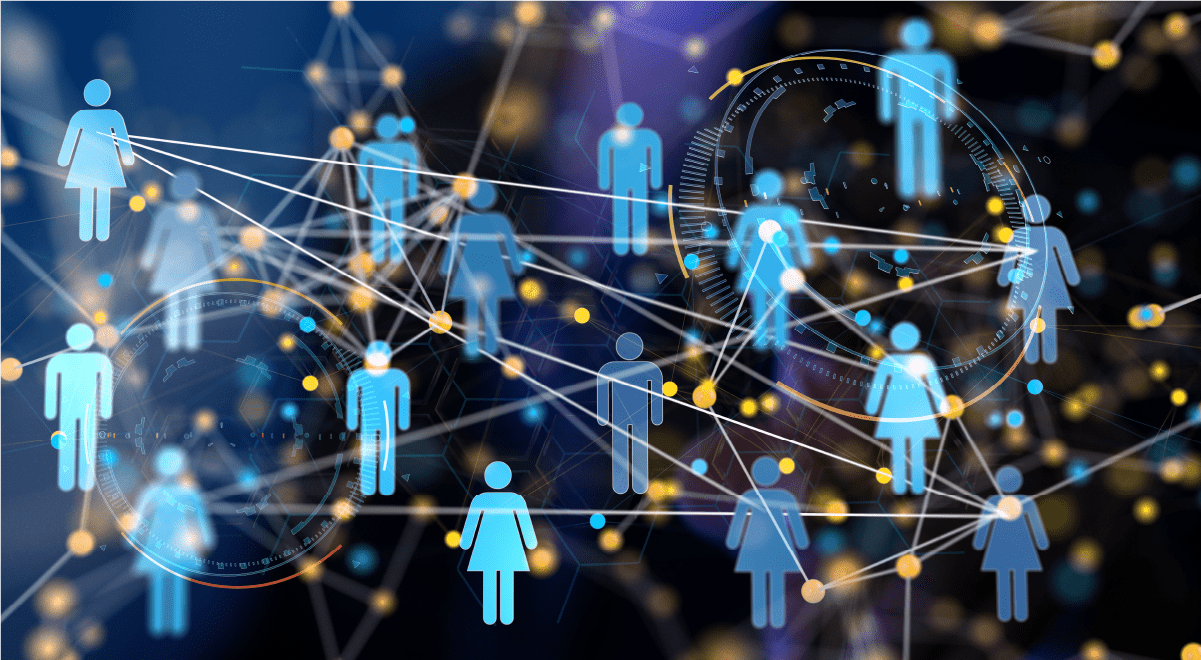
Implementation of HubSpot Elements
The true magic of HubSpot's data structures lies in their seamless implementation. When objects, properties, records, and associations come together, they create a comprehensive ecosystem that encapsulates the entirety of your business relationships and processes. This utilisation enables a 360-degree view of your customers, providing insights that drive personalised engagements and strategic decisions.
For instance, by associating a contact with a deal and tracking interactions through properties and records, you can tailor your communication to meet their needs at every stage of the buyer’s journey. This interconnectedness not only enhances the efficiency of your marketing, sales, and service teams but also elevates the customer experience.
In our next section, we'll explore the customisation possibilities within HubSpot, demonstrating how you can mould these data structures to align with your specific business requirements.
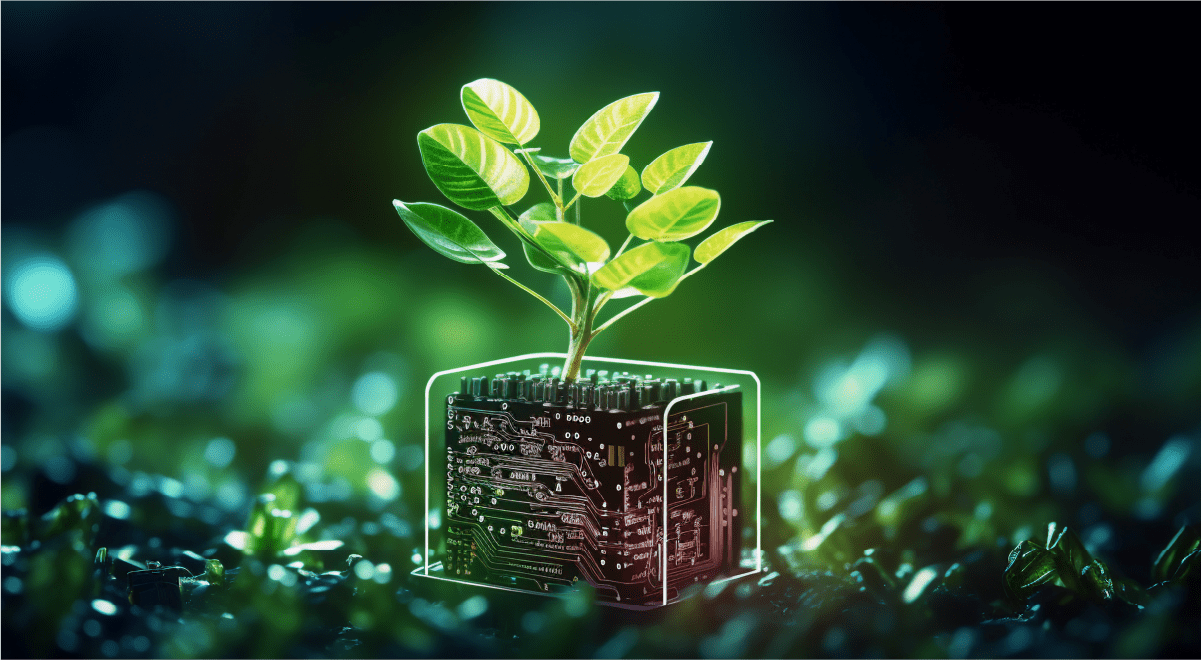
Customisation in HubSpot
One of HubSpot's most compelling features is its customisation capabilities, allowing you to tailor the platform to fit your unique business needs. This flexibility extends across objects, properties, records, and associations, offering endless possibilities to adapt and refine how you manage and interact with your data.
Whether it's creating custom properties to capture unique customer insights, defining custom objects to represent new types of business relationships, or leveraging workflows to automate and streamline operations, HubSpot provides the tools you need to build a CRM that grows with your business. This level of customisation ensures that your HubSpot ecosystem not only aligns with your current processes but is also ready to evolve as your strategies and objectives change.

Conclusion
Navigating the complexities of HubSpot data structures - objects, properties, records, and associations—unlocks the full potential of your CRM system. By understanding and integrating these elements, you can achieve a holistic view of your business operations and customer interactions.
If you're looking to elevate your HubSpot experience and harness the power of data structures for business growth, book a call with us and embark on the journey to CRM excellence.